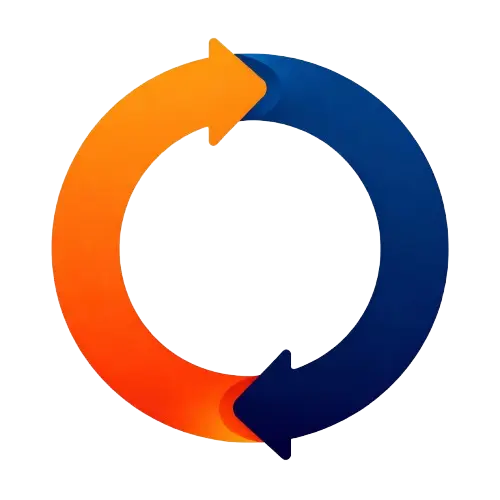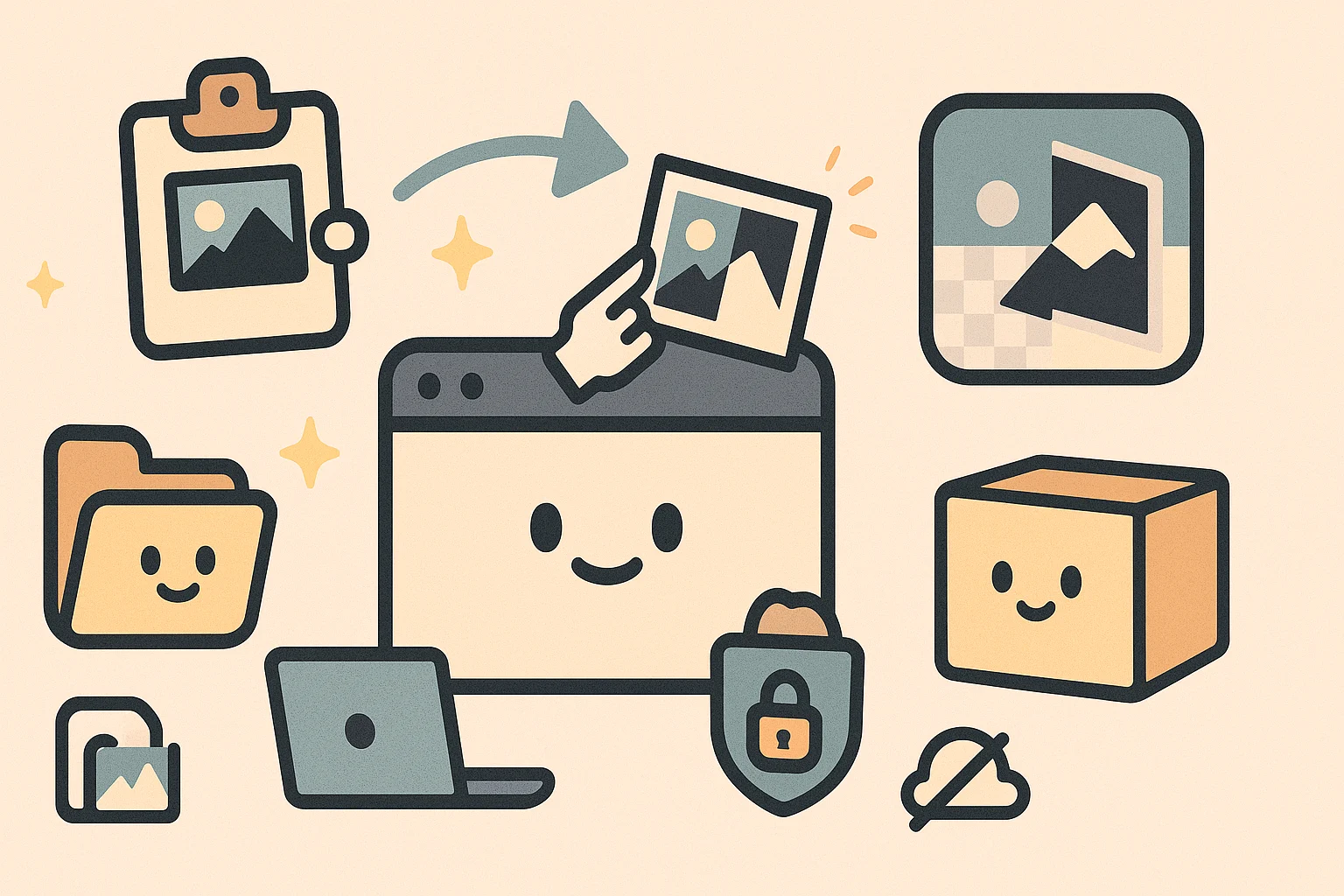Setup and Time-to-ResultMeasure how quickly you can invert an image when deadlines are tight or feedback loops are rapid. | Instant browser workflow Launch in any modern browser, drag in a file, and ship an inverted export in under thirty seconds with zero installs. | Software overhead Requires licenses, local installs, and heavy project files that slow quick-turn reviews and make remote collaboration harder. | Upload queues Most converters enforce file-size limits, queue processing, or downsample assets before letting you download a result. |
Privacy & SecurityUnderstand where your pixels travel and how audit-friendly the workflow is for enterprise compliance. | Local-first processing All color inversion happens inside your browser memory so confidential UI mocks, prototypes, and scans never leave the device. | Device-level control Runs locally, but requires software updates, shared workstations, and asset syncing that introduce additional security policies. | Server uploads Requires sending assets to third-party servers, often without clarity on retention policies, access logs, or geographic residency. |
Cost & MaintenanceEvaluate the ongoing investment required to keep each option available to your team. | Free and lightweight Zero subscription fees or updates, and the tool works on any device your team already uses for reviews. | License commitments Requires ongoing subscription costs, device provisioning, and end-user training for every seat in the workflow. | Hidden trade-offs Free tiers often inject watermarks, ads, or throttled processing, pushing teams toward paid, less-secure upgrades. |